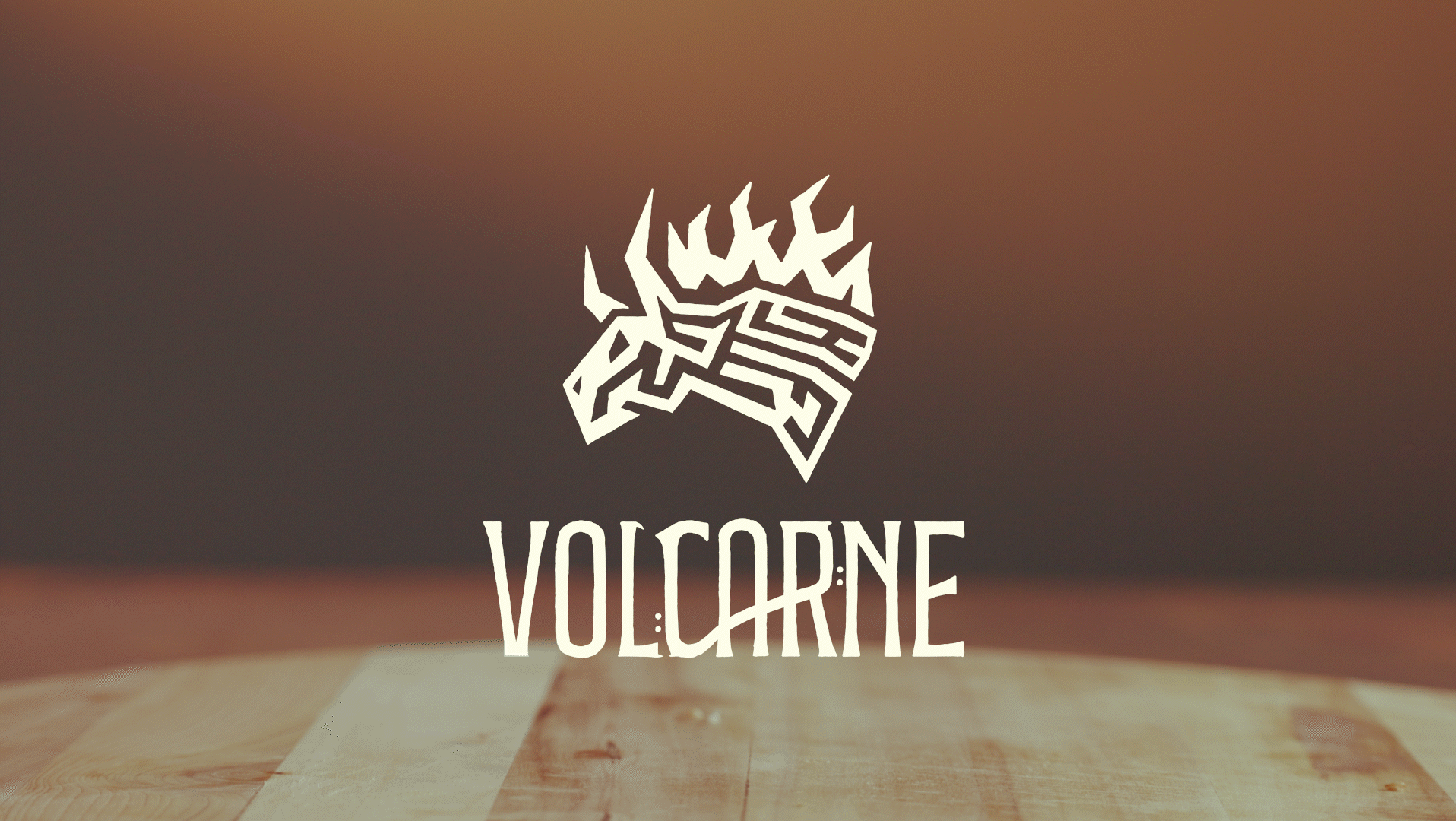For this project, the prompt was to create three different patterns in illustrator. These had to maintain a cohesive style and color scheme. A hero, secondary, and blender pattern were required.
I chose various shades of three vibrant colors to use for these patterns.
These colors are common and iconic within my chosen theme of Lego.


Beginning with the hero pattern, I designed a detailed tile of greebling with Lego parts in 3D. I included a Lego minifigure in the pattern because it is an extremely recognizable symbol from the Lego world. The hero pattern should be the most detailed pattern of the three, which I accomplished by using multiple colors. I began with two, but eventually made the decision to include all three from my chosen color palette.
The hero pattern tile was designed to overlap on each edge with a brick-by-column system. This gives the final pattern a continuous, flowing feel, because the seam between tiles is virtually invisible.




I continued the same process for the secondary and blender patterns. The secondary pattern is made up of only two colors from the palette, and includes another iconic and recognizable Lego symbol: the 2x4 brick. The blender pattern is made up of only one color from the palette.


These patterns were designed to work together on the same product or multiple versions of the same project. Here are some examples: